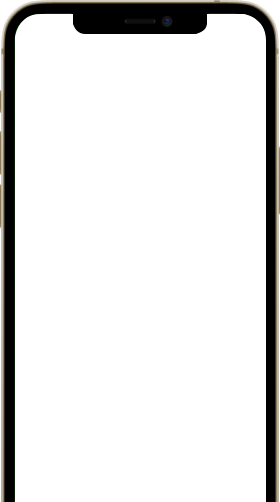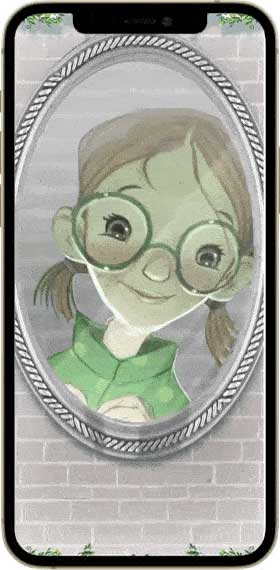Discover why DuckDuckGo is the preferred search engine for parents and grandparents concerned about online safety. Learn how it protects your family’s privacy.
In this article, we'll cover:
For many parents today, ensuring their family’s online safety has become a top priority. DuckDuckGo offers a free, secure browsing experience that stands out among search engines. With its vast user base and over 30 billion searches in 2023, plus the stamp of approval from Apple after integrating with them last October, it’s a clear favorite for families worldwide. Let’s explore how this tool keeps your family’s digital footprint private.
What is DuckDuckGo?
DuckDuckGo champions internet privacy, distinguishing itself by not tracking your searches or selling your data. It’s a search engine that puts you and your family’s privacy first, ensuring your online activities remain yours and yours alone.
Comparing DuckDuckGo and Chrome: Keeping Your Family Safe
While Chrome is widely used and trusted by many, its data collection practices raise privacy concerns. Chrome tracks your browsing activity, collects data on your searches, and uses this information for targeted advertising. This means your online behavior is being monitored, and your personal information may be shared with third parties.
In contrast, DuckDuckGo prioritizes user privacy. It does not track your searches or collect any personally identifiable information. This means your search history remains private, and you’re not subjected to targeted ads based on your browsing habits. DuckDuckGo also utilizes encryption to ensure secure connections to websites and offers additional privacy features such as tracker blocking, which prevents third-party trackers from following you across the web. This privacy-focused approach has led to trust among many users who choose DuckDuckGo over Chrome or other search engines.

What's the Catch?
While DuckDuckGo is dedicated to keeping our privacy, you might be wondering: what’s the catch? If it’s free and doesn’t track users, how does DuckDuckGo make money? Are we sure they don’t use our data? However, there is no catch. DuckDuckGo is committed to data privacy and creatively found alternative ways to earn income.
Let’s explore the methods they use to generate revenue:
Contextual Advertising Model: DuckDuckGo generates revenue through private advertisements that are based on the context of your search, not your personal data. This means that ads are served based on the keywords you type into the search, not on your past behavior. This approach respects user privacy while still allowing advertisers to reach relevant audiences.
Partnership with Microsoft: DuckDuckGo collaborates with Microsoft Advertising to provide relevant ads without tracking individual users across multiple sites. It can still provide relevant ads by matching the content of the ads to the content of your search queries, but neither DuckDuckGo nor Microsoft associates your ad-click behavior.
Five Essential DuckDuckGo Features
DuckDuckGo isn’t just about privacy – it’s packed with useful tools you won’t find on other search engines like Google or Bing. Whether you’re new to DuckDuckGo or just want to improve your search experience, here are five handy features you should check out.
Search Engine: DuckDuckGo’s search engine employs proprietary algorithms to deliver relevant results without relying on third-party data like Google. This ensures that you have more control over the information you see, without compromising your privacy.
Advertisement Policy: Committed to ethical advertising practices, DuckDuckGo refuses money from advertisers or governments, maintaining strict policies to safeguard user data. This ensures that your browsing experience remains free from intrusive advertisements.
Privacy Tools: DuckDuckGo provides built-in privacy tools, including a tracker blocker, encryption for all searches, and a secure connection mode. These features are designed to protect your online activity and ensure that your browsing history remains private.
No Data Collection: Unlike many other search engines, DuckDuckGo does not track your web activity or collect personal data. This commitment to privacy means that your browsing history, searches, and other data remain secure and inaccessible to third parties.
Bangs Feature: DuckDuckGo’s innovative “bangs” feature allows users to quickly search on over 12,000 websites with ease. Simply use a shortcut followed by an exclamation mark (!) and the desired website to access specific search results directly. However, users should be mindful of each site’s policies, including data collection practices, when using this feature.

How to Set Up DuckDuckGo for Your Family: A Cost-Free Privacy Solution
Switching to DuckDuckGo is straightforward. This section will guide you through setting it as your default search engine, ensuring your family enjoys enhanced privacy at no extra cost.
Browser Integration: Begin by installing the DuckDuckGo browser extension or app on your preferred device. DuckDuckGo is available as an extension for popular browsers like Chrome, Firefox, and Safari, as well as a standalone app for mobile devices.
Default Search Engine: Once installed, navigate to your browser’s settings and locate the section for search engine preferences. Choose DuckDuckGo as your default search engine to ensure that all searches conducted from your browser are routed through DuckDuckGo’s privacy-focused platform.
Privacy Settings: Explore DuckDuckGo’s privacy settings to customize your browsing experience further. Enable features such as tracker blocking and encryption to enhance your online privacy and security.
Family Integration: Extend the benefits of DuckDuckGo’s privacy features to your family members by encouraging them to install the browser extension or app on their devices. Educate them about the importance of online privacy and how DuckDuckGo can help protect their personal information.
Regular Updates: Stay informed about DuckDuckGo’s latest features and updates to ensure that your family continues to benefit from the most advanced privacy protections available.
If you want to use the platform download DuckDuckGo for free now.
Looking for a safe app the whole family will love?
Discover Zoog, the interactive kids’ books and songs app that brings families together with top-notch children’s content, no matter the distance.