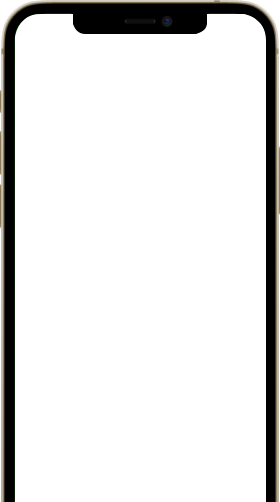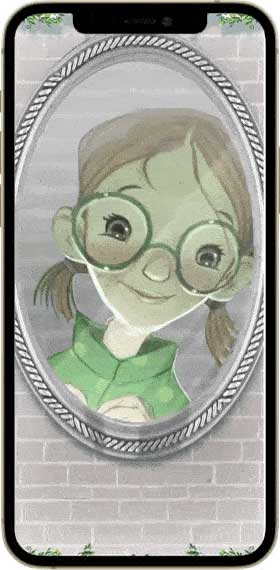Zoog offers stories from the beloved Winnie the Pooh series by A.A. Milne
In this charming adventure, the hungry Winnie the Pooh stumbles upon a tree occupied by a hive of bees. Pooh devises a plan to reach the enticing honey stores. He decides to climb a giant tree, hoping to steal a taste.
With Zoog, become Winnie the Pooh himself and read the engaging tale. Zoog will animate the entire adventure, including backgrounds and music! Scan the QR code below to download Zoog and create your very own Winnie the Pooh story time video.
With Zoog, become Winnie the Pooh himself and read the engaging tale. Zoog will animate the entire adventure, including backgrounds and music! Click the button below to download Zoog and create your very own Winnie the Pooh story time video.